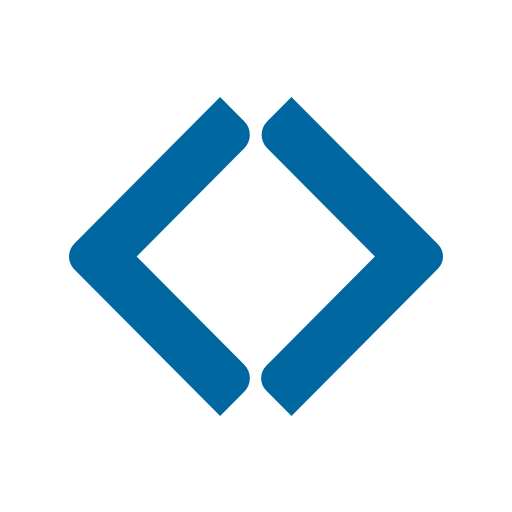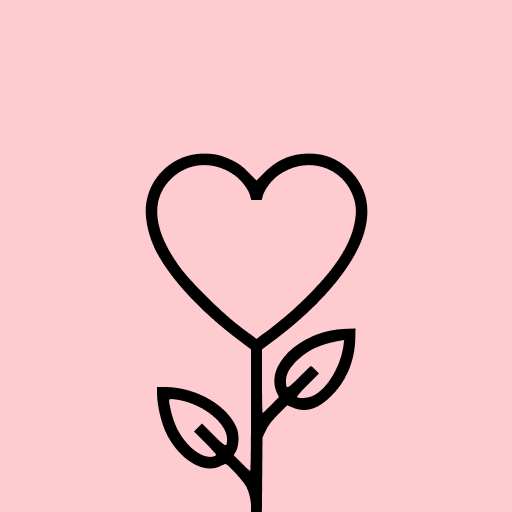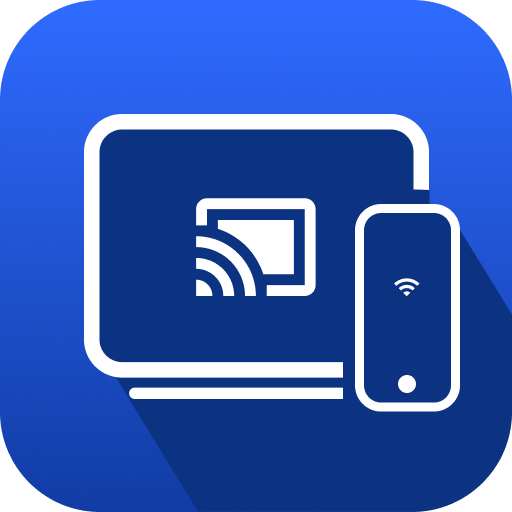
Cast TV - Cast for Chromecast
Tools4.2
1K+ Votes
1M+
Downloads
Everyone
- CategoryTools
- Latest Version2.5.1
- Updated Date2023-12-13T08:00:00+08:00
- Requires Android7.0
Similar Apps
- 1
 Thunder VPN - Fast, Safe VPNTools4.8
Thunder VPN - Fast, Safe VPNTools4.8 - 2
 Split VPN-Hook ProxyTools4.8
Split VPN-Hook ProxyTools4.8 - 3
 Auto Click - Automatic ClickerTools4.8
Auto Click - Automatic ClickerTools4.8 - 4
 drawnames | Secret Santa appTools4.8
drawnames | Secret Santa appTools4.8 - 5
 Aura FramesTools4.8
Aura FramesTools4.8 - 6
 Phone Guardian VPN: Safe WiFiTools4.8
Phone Guardian VPN: Safe WiFiTools4.8 - 7
 VPN Proxy Master - Safer VpnTools4.8
VPN Proxy Master - Safer VpnTools4.8 - 8
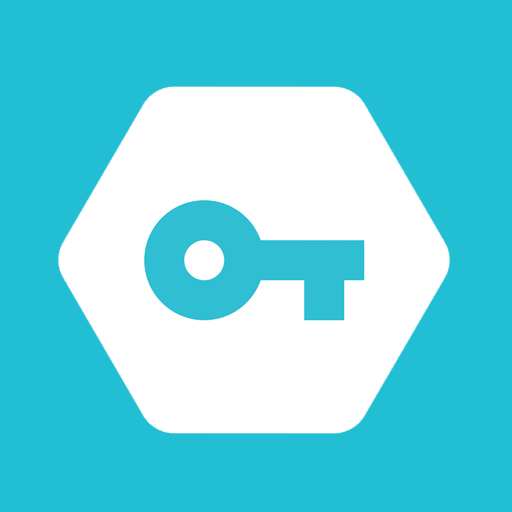 Secure VPN-Safer InternetTools4.8
Secure VPN-Safer InternetTools4.8 - 9
 Widgetable: Adorable ScreenTools4.8
Widgetable: Adorable ScreenTools4.8 - 10
 Super VPN: Safe & Secure VPNTools4.8
Super VPN: Safe & Secure VPNTools4.8
With Cast to TV - Cast for Chromecast & Roku, it's simple to send both local and online videos, music, and images to your TV, Chromecast, Roku, and other DLNA-compatible devices. Say goodbye to squinting at small screens and embrace the comfort of viewing your content on a larger display from anywhere in your home.
🏅🏅🏅 Key Features:
Effortless Roku Casting
Connecting to Roku is a breeze. Stream videos and music without restrictions. Enjoy features like fast forward and rewind for the ultimate movie viewing experience. Simply search for videos on your preferred website and begin casting to Roku instantly!
Easy Chromecast Casting
Quickly cast local videos, photo slideshows, and music from your phone to Chromecast. With no limitations on features, enjoy casting web videos to Chromecast and revel in the finest video-watching experience.
Stream from Your Web Browser to TV
Navigate the web on your TV by casting from your browser, discovering your favorite videos and songs. Enjoy live streams of sports, music, and TV shows via compatible streaming devices like Chromecast and Fire Stick to make the most of your viewing pleasure.
Stream to TV Directly from Your Phone
Cast to TV empowers you to stream videos, music, and photos from your phone to your Smart TV, Chromecast, Amazon Fire Stick, and more, without any limitations.
Additional features include:
● Automatically search for available casting devices and streaming gadgets.
● Control your TV with your phone: play, pause, adjust volume, skip forward/backward, etc.
● Stream videos to TV.
● Playback local videos.
● Automatically detect video, audio, and photo files on your device and SD card.
● Built-in browser for casting web videos.
● Send photos to your TV.
● Manage local videos and audio in your Play Queue.
● Features for shuffle, loop, and repeat playback.
● Web casting capabilities.
● Tailored for video, music, and slideshow casting.
📺 Universal Casting. With Cast to TV, you can send content to:
☆ Chromecast
☆ Smart TVs: Including Samsung, LG, Sony, Hisense, Xiaomi, Panasonic, and more.
☆ Xbox One and Xbox 360
☆ Amazon Fire TV and Fire Stick
☆ Apple TV and Airplay
☆ Roku, Roku Stick, and Roku TVs
☆ Other DLNA receivers
☆ More devices on the way!
Usage Instructions:
1. Make sure your phone and the casting device are connected to the same Wi-Fi network.
2. Select and connect your device from the phone screen.
3. Link up with your TV or streaming device.
4. Control casting remotely via your phone.
For optimal web casting or streaming from your phone to your TV, ensure both devices are on the same Wi-Fi network and that your media format is supported by the casting device. If you encounter issues, consider rebooting your Wi-Fi router and streaming device. For any questions or feedback regarding Cast to TV - Cast for Chromecast & Roku, please reach out to us at [email protected].